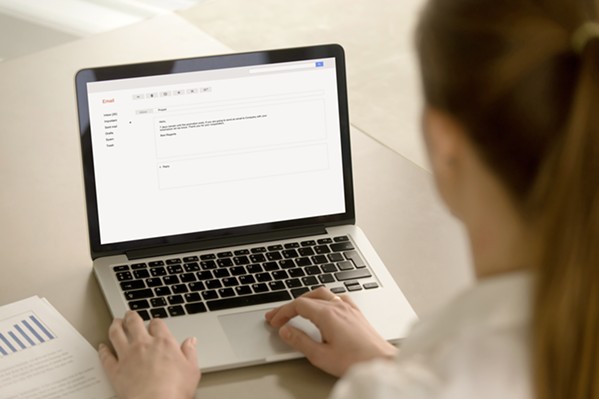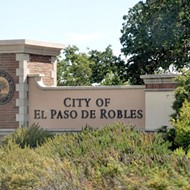[
{
"name": "Newsletter Promo",
"id": "NewsletterPromo",
"class": "inlineCenter",
"insertPoint": "4",
"component": "15264767",
"requiredCountToDisplay": "0"
},
{
"name": "Ad - Medium Rectangle CC01 - 300x250 - Inline Content",
"class": "inlineCenter",
"insertPoint": "8",
"component": "15582119",
"requiredCountToDisplay": "12"
},{
"name": "Ad - Medium Rectangle LC01 - 300x250 - Inline Content",
"class": "inlineCenter",
"insertPoint": "18",
"component": "15582122",
"requiredCountToDisplay": "22"
},{
"name": "Ad - Medium Rectangle 9 - 300x250 - Inline Content",
"class": "inlineCenter",
"insertPoint": "28",
"component": "15582121",
"requiredCountToDisplay": "32"
}]
As a reporter, I get emails every day, and a large chunk of them aren't very good.
I get emails without any introduction or subject line, in all lowercase letters or all uppercase letters (please stop screaming at me), and/or using no punctuation at all—crafting the longest run-on sentence known to man. I've had people spell words incorrectly (hello, spellcheck) and not spell out words fully—yes, I'm calling out the people who use "u" instead of "you."
I'm begging you students to take some time to learn how to write an actual email. It makes a world of difference. Not only does it get your message across clearly, it can help with professional relationship building and job or internship hunting. It's a crucial skill, and it's not the same as a text message.
While I've been out of school for a few years now, I've anecdotally heard from professors, hiring managers, and other professionals that young people need to work on crafting a polite, professional email. So students, listen up! Take out your laptops, open up your email with a non-embarrassing username, and let's go through this art form, from subject line to signoff.
First, the subject line should be specific to what you are requesting. If you're scheduling office hours with a professor, for example, you should say that along with what you're hoping to discuss. Same thing if you are hoping to get a letter of recommendation, rough draft edits for essays, or questions for class—tell the professor what you are hoping to accomplish or get started through this email correspondence.
When I was in college, I also included my last name and the class number in the subject line when I was still getting to know professors, but that might not be necessary every time. Ask your professor what they prefer after your initial meeting.
Getting into the body of your email, you should always start with a greeting. Take your pick: "Greetings," "Hello," "Good morning," or "Dear." Start on the formal side and once you establish a better relationship, you can then switch over to a more informal "Hi." Always greet them with their title and last name to be respectful. (Example: "Dr. Smith" or "Professor Andrews")
In the case of office hours or help from your professor, introduce yourself if the class is newer, bigger, or you've never met with the professor one-on-one before. Give them your first and last name and what class of theirs you're in. It'll help give the professor some clarity as to who you are. (Example: "My name is Taylor O'Connor, and I'm one of your students in your Monday/Wednesday introduction to reporting class.")
From there, get into why you are sending this email. "I'm having difficulties with this week's assignment and need help with X, Y, and Z. Can we sit down and walk through the assignment together?" or "I'm hoping we can sit down and go through the rough draft of my essay together."
Side note: If you are seeking help on an assignment, make sure you're not reaching out the day before it's due!
Hit enter twice again. Now we're getting into scheduling. Most professors have specific office hours, but you can still ask for a specific date and time that works for you and give a backup option in case they're busy. If your availability doesn't coincide with office hours, ask if there's any way you both could meet outside of office hours. (Example: "Unfortunately, I'm not available during your office hours. Is there any other time that could work for you?")
Finally close out with a "Let me know what your schedule looks like, and we can arrange a time from there," or something similar. Hit enter twice more, thank the professor for their time, and then give a complimentary closing before signing off with your first and last name. It should be something short and polite. (I'm personally a fan of "Best," but you could give a "Thanks," "Kind regards," "Cheers," or "Take care.")
Applying for jobs and internships are going to have a similar structure but different context.
Some companies have specific elements they want applicants to include in their subject lines, others not so much. If there's nothing specific in the job description, include your last name and the job title. (Example: O'Connor Reporter application) That way the hiring manager knows your last name and what job you're applying for, if the job requires you to send your application via email.
If there's no specific person listed, just use the company's name and hiring team. (Example: "Greetings New Times Hiring Team") Still introduce yourself and tell them your university, your major, and graduation year. Then state your purpose for the email. (I'm submitting my résumé, cover letter, and work samples for the open reporter position.)
Make sure to express your interest and enthusiasm for the role and leave the window open for interviews. (Example: "I'm interested in the position and very excited about the opportunity to apply. I'm available for an interview at your convenience.")
Close out by saying "Let me know if you need anything else from me at this time," or something in that vein. Finally, thank the hiring team for their time and consideration, and tell them that you are looking forward to hearing from them soon.
Sign off with your favorite signature, reread a few times (maybe have a parent or peer read it over once), make any necessary edits, and send!
Congratulations, you just sent a professional email!
Some other tips before we go: Be sure to monitor your inbox if you are indeed applying for a job and provide prompt responses. Reread drafts before sending to make sure you are addressing everything in the hiring manager's email. If they reach out to schedule an interview or meeting, be sure to give a few times that work.
Happy emailing! Δ
Reach Staff Writer Taylor O'Connor from New Times' sister paper, the Sun, at [email protected].
Latest in News
Readers also liked…
-

When the levee breaks: Oceano residents, county officials walk a tightrope of regulations to manage Arroyo Grande Creek, which some say led to the levee's failure in January
May 18, 2023 -

Cal Poly report highlights offshore wind's potential to spur green energy transition
Jun 8, 2023 -

Cal Poly students demand rent control, accountability for substandard housing from SLO City Council
Jun 22, 2023